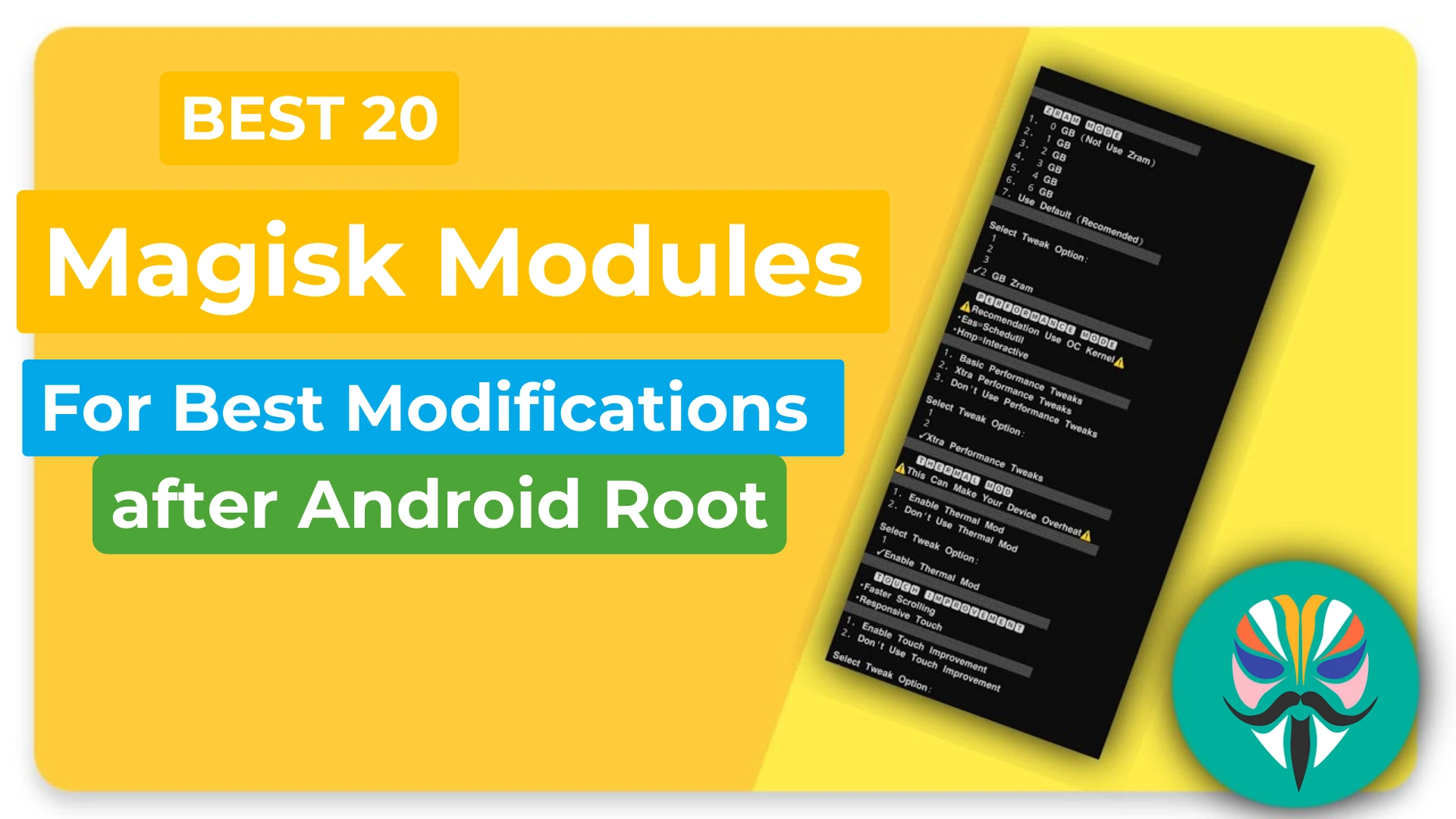How To Root Samsung Galaxy M31s Using Magisk
Hello Friends, today I will tell you how to Root Samsung Galaxy M31s Using Magisk and TWRP. This guide is very straightforward. You need to follow all my steps carefully. I have shown you all the easy ways in which you can easily root your Samsung Galaxy M31s.
Samsung Galaxy M31s TWRP runs on Exynos 9611 SoC along With Android 11 with 6GB of RAM and 128GB of storage. the device comes with a 6.5-inch AMOLED display with a resolution of 1080 X 2340 Pixels.
Unofficial TWRP for Galaxy M31s (Exynos)
Unofficial TWRP 3.5.2 for Galaxy M31s (Exynos) is now available users who own Samsung Galaxy M31s can Root it by following the setups below, to install TWRP on Galaxy M31s you Need to unlock the bootloader of your device, and you can root it by using TWRP and Magisk App.
Read before Rooting Samsung Galaxy M31s:
- Your warranty is now void.
- We are not responsible for bricked devices, dead phones, and SD cards.
- Please do some research if you have any concerns about features included in this TWRP ROM
- USB Cable (the original one recommended)
- Enable USB Debugging on your device.
- In some cases, rooting causes Bootloop so do at own Risk
- Make sure your phone battery is at least 60% charged to Prevent accidental shutdown during the Rooting Process
Supported Model:
Samsung Galaxy M31s (M317F)
Samsung Galaxy M31s Root Instructions:
1. Unlock your bootloader.
2. Download M31s TWRP File: M31s TWRP.
3. Reboot your device to download mode flash vbmeta_disabled.tar in the USERDATA slot and click start, The Device will automatically reboot to recovery mode you need to wipe data and reboot to download mode again.
4. Add the TWRP.tar file to your device in the AP slot using Odin and click start.
5. Reboot to recovery via recovery key by pressing (Vol up + power + USB connected).
6. Disable encryption:
- Go to Advanced > Terminal, type:
multidisabler. - (If vendor complains about free space left on device, will attempt to resize vendor. and it asks you to
- Run multidisabler again!.) - Type:
multidisableragain. will see- Finished.when done. - Go back to Wipe > Format Data > type
yes. - Reboot to recovery.
7. Flash magisk apk in twrp.
8. Reboot to the system, Enjoy.
Download Links:
M31s TWRP File
vb meta disabled
Download Magisk v26.4
Magisk Manager App
Conclusion:
So, I’ve proven to you the entire Step-by-Step how to root Samsung Galaxy M31s using Magisk and TWRP. I hope you find this information helpful. If you have any doubts or questions regarding this information, feel free to contact us or comment below, and we will try to resolve your issue as soon as possible.