Rooting Android is about gaining complete administrative privileges on your device. And that is exactly where you meet Magisk through which you can have a complete root with many benefits. Unlike other rooting methods, Magisk modifies the system in a different approach and that is systemless. So it makes changes without changing the core system.
You are here saved from many problems you might possibly face with root android. In fact, Magisk does not put limits on any app usage. But if you still in need of Uninstall Magisk, you are here at the right place to move ahead with the right guidelines.
This guide presents clear, step-by-step instructions on the process of uninstalling Magisk through the utilization of the Magisk Uninstaller Zip file. Additionally, it provides a direct link to access the most recent version of the uninstaller file.
What is Magisk Uninstaller Zip File?
Magisk Uninstaller Zip is a file designed to reverse the installation of Magisk, a popular systemless root solution for Android devices. The Uninstaller Zip allows users to effectively remove Magisk and its modifications from their device, restoring it to a non-rooted state.
This can be useful for users who wish to undo the changes made by Magisk or encounter compatibility issues with certain applications, such as banking apps that may not work on rooted devices. The Uninstaller Zip is typically used in conjunction with a custom recovery like TWRP (Team Win Recovery Project) during the uninstallation process.
Download Magisk Uninstaller Zip Latest version 26.4
Download Magisk 26.4, just click on the download button below. If you need the Magisk Uninstaller Zip for any version, you can find the direct download button for that specific version. click on it to start the download process.
| Software Name | Magisk Uninstaller Zip |
|---|---|
| Last Updated | November 6, 2023 |
| Version | 26.4 |
| Android Version Requirements | 6.0+ |
| File Size | 11.9 MB |
| Developer | Topjohnwu |
How to Uninstall Magisk from Android Smartphone?
Uninstalling Magisk trough using magisk uninstaller zip latest version your Android is easy and has a number of ways. Just like installing Magisk and manage through Magisk Manager, you can uninstall the app when you feel like you no longer need it. From all those methods work, here I bring two easy and comprehensive ways to complete with Magisk uninstall.
Method 01: Uninstall Magisk using TWRP Recovery Method
Removing Magisk manually is easy. But sometimes for certain device models, this will result in boot loop waning. So if you have any risk of stuck and lagging in between manual uninstalling, you can try a different method. Method magisk uninstaller zip latest version here is uninstalling Magisk using TWRP Recovery.
This method is different from the other but makes the entire uninstalling smoother. You can here use TWRP recovery’s file manager.
To make you clear about how this works, we bring you the guide explained in separate steps as below.
Note to user: When you are using the TWRP as the method to uninstall Magisk, it is vital to flash the Magisk Module Uninstaller Zip on the Android
To make you clear about how this works, we bring you the guide explained in separate steps as below.
- Download Magisk Uninstaller Zip/Apk file. button below
- Open file manager on your android device and locate the recently downloaded APK.
- Rename the downloaded APK file to uninstaller.zip and make sure you include the .zip extension. (for example, Magisk-v26.4.apk to uninstaller.zip)
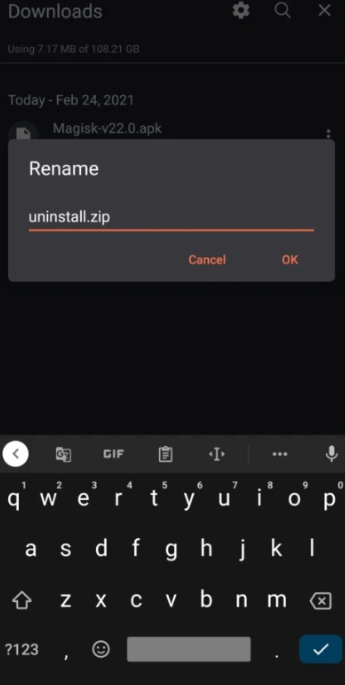
- Switch off your phone.
- Turn your smartphone off and continue to press and hold “Volume Down + Power Key” in order to boot your Android smartphone to TWRP Recovery mode.
- Use volume keys to navigate inside the recovery mode menu.
- Select the ‘Install’ option to flash the uninstaller file using TWRP.
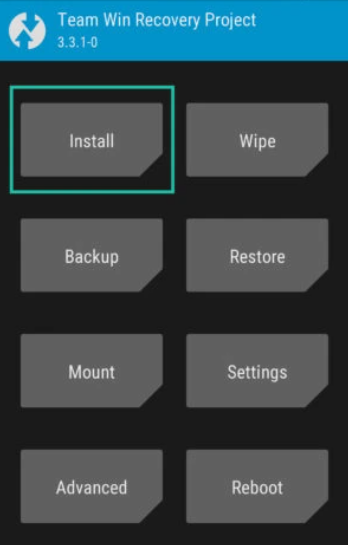
- Now navigate into the downloads folder of your phone’s internal storage and locate the uninstaller.zip file.
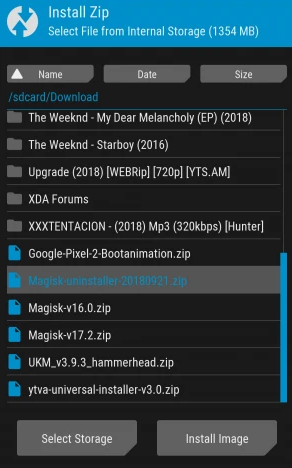
- Select the ‘Install Image’ option to initiate the uninstallation.
- Wait for the recovery tool to finish uninstalling Magisk from your device.
- After the installation is done, you will see an option to ‘Reboot System’ to finish the uninstallation.
- Select the option and your phone will reboot.
- Magisk Manager has successfully been uninstalled from your device.
