13 Must-Try Magisk Modules for Personalizing Your Device

Magisk is known as the best and most popular rooting solution among others. It offers a systemless interface for users that allows modification on your device without following a difficult process. Magisk is developed as a module-based application and users can find many modules existing for Magisk. That provides almost all sorts of modifications, like bypassing your device from Google’s SafetyNet. In this article, you can find the best and most popular Magisk Modules in 2024 in one place.
Best Magisk Modules you must use in 2024
Magisk consists of its own Modules that users can install easily similar to the Xposed Installer. Users can find a lot of modules like Busy Box Installer, Action Launcher, AdBlock, and many more. Magisk module installation is quite simple. All you need to do is just select a module and click on install to begin.
There are hundreds of Magisk Modules available to download by today bringing you various improvements. So here we bring some best picks you must try in your Magisk Modules list.
Volume Steps Magisk module
You can increase the volume steps to a maximum of 30 which can give you flexibility in adjusting the suitable volume level on your phone. Additionally, you can use this for both media and In-call volume as well.
App Systemizer
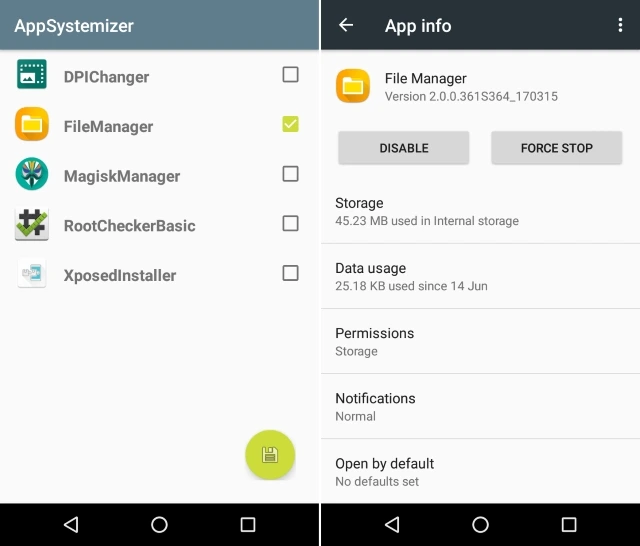
You can install third-party applications on your Android device with App Systemizer. This module will not modify or tweak the system partition of your device. You can update all of your third-party applications through the Play Store as well.
Viper4Android
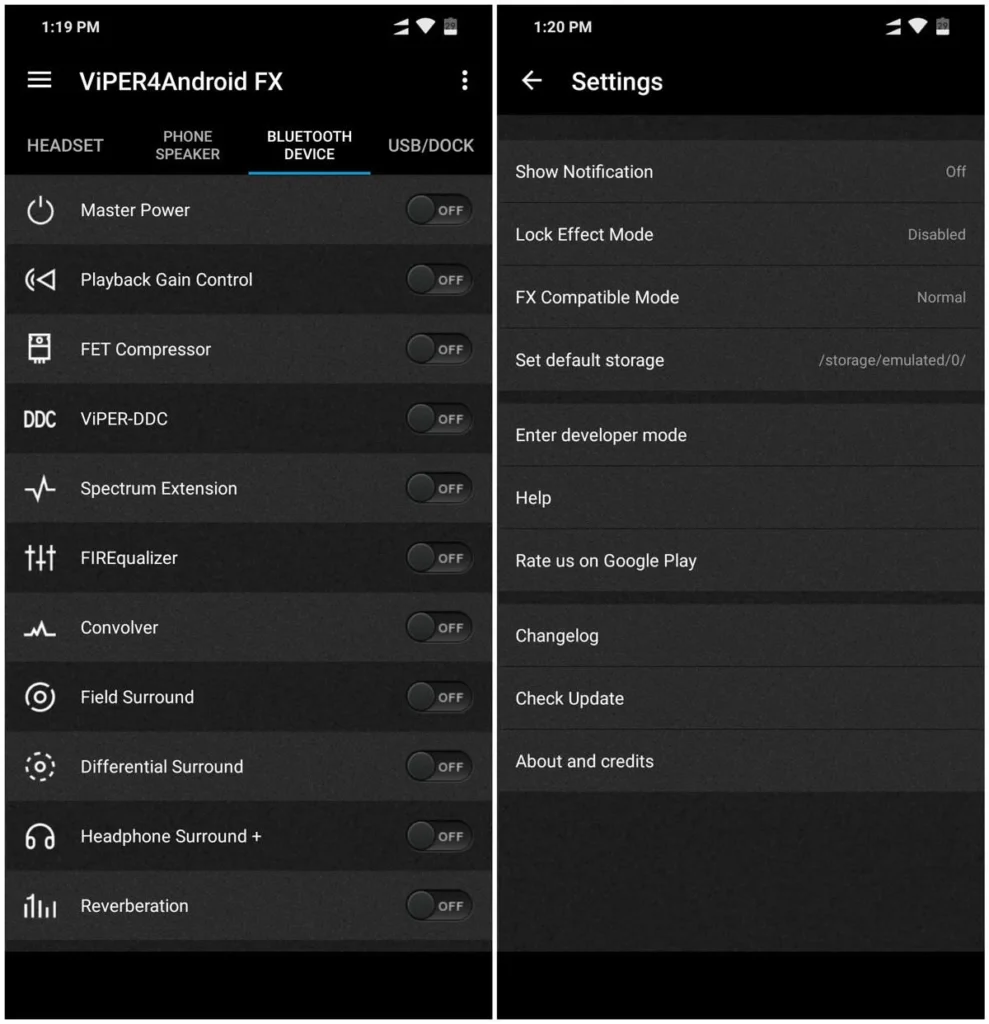
Viper4Android is the one of the best Magisk modules and the topmost sound management mod for Android devices. You can maximize the volume beyond the limit of your Android device. Moreover, it will boost the speaker’s sound quality as well. Also, You can get bass settings and add features like ViPER Clarity and XHiFi technology, manipulate the audio outputs, and much more.
YouTube Vanced
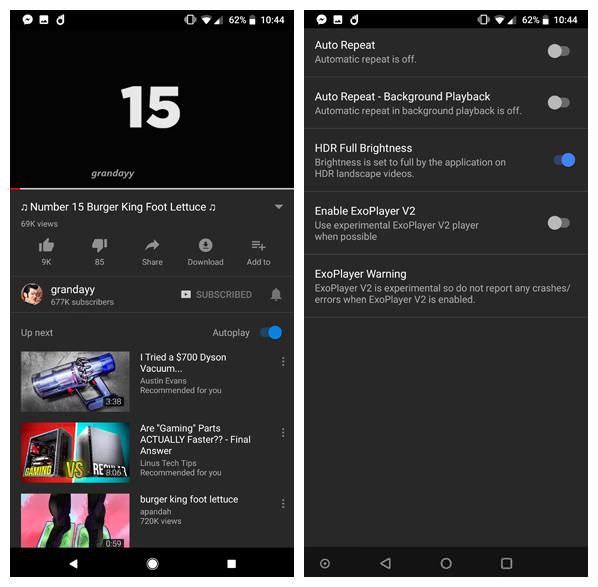
YouTube Vanced consists of impressive features such as background play, advertisement blocking, PiP (Picture in Picture), override resolution limits, enabling dark mode, pinch-to-zoom, and many more that can not be experienced on the official YouTube app. Remember that once you install the Youtube vanced module, it will replace the official YouTube application on your Android device.
Xposed Framework
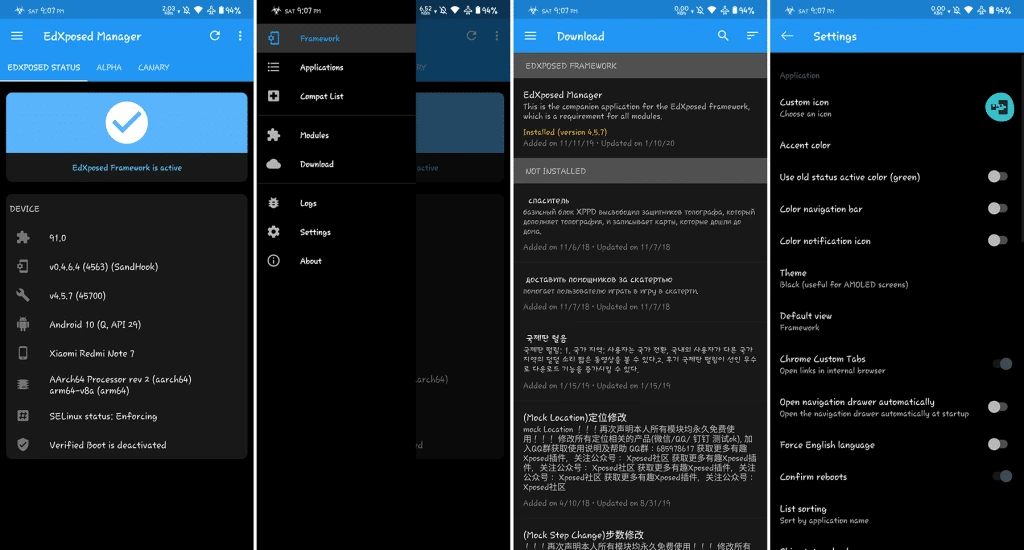
If you are into rooting kind of stuff, then probably you might have heard about the Xposed Framework. With Magisk, you can experience the same features of the Xposed Framework quite better than it. Most importantly, it will not stop users from downloading the upcoming Android updates without any issues. Beyond that, this module supports users to find all the customization and mod features of a custom ROM on the Stock ROM of your device.
Debloater Magisk Module
You can debloat rooted Android devices easily with this Magisk Module. You may have come across some applications and games which can not be uninstalled. These are known as bloatware pre-installed by your OEM. Further, it can make a terminal with the Magisk module to customize and uninstall the system application or the bloatware.
Emoji One (JoyPixel)
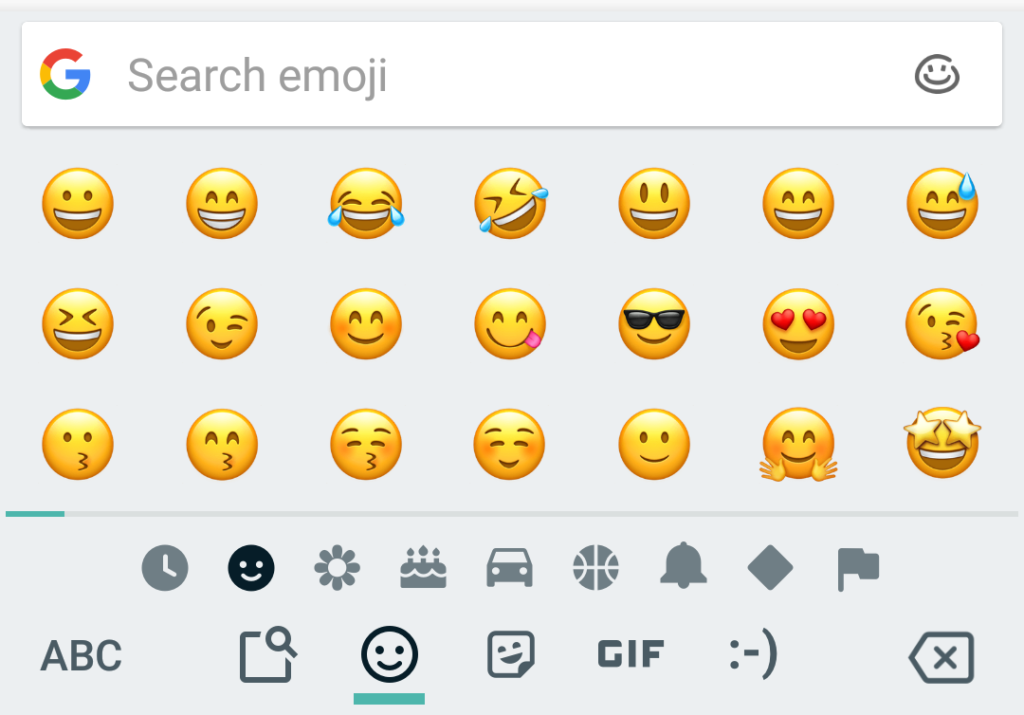
You can insert emojis into your device or any social media platform while texting. You can enjoy thousands of cool emojis on your device with this Magisk module.
Pixel Experience Magisk Module
With Pixel Experience Magisk Module you can enjoy the stock Android User Interface on your Android device. With the support of this module, you can enjoy the notification and other fonts, tones, Camera API, and feel of the Pixel device. Remember this may not function on heavily themed Android devices like Samsung or LG.
Camera2 API Enabler Module
This module has gained huge popularity due to the fact that Google modded camera port or GCam applications can install only on Android device that includes Camera2 API enabled. This can be known as the best camera mod app which brings you features like HDR+, Night mode, and endless portrait mode, and much more.
Greenify4Magiskx
You can save your battery life with the help of Greenify4Magisk. With the help of this Magisk module, it will boost your battery life by killing all the background running applications. Even though every Android device is introduced with an inbuilt battery saver, if your device is rooted then this module would be helpful.
GPU Turbo Boost
You can extend your experience of gaming with GPU Turbo Boost. This will improve the performance of the GPU by 75%. But battery capacity will be decreased by 25% along with this process. Besides, you can experience improvement in video acceleration, booster graphics, and many more with this Magisk module.
Cloudflare DNS
With this module, you can bypass censored content on your Android device. In countries like China, Turkey, Venezuela, etc, Android users are under the restrictions imposed by the government. This module can disable the tracking of your online activities by ISP. If you feel Cloudflare DNS is insecure, then this module may not feel for you. You can find the CloudFlare DNS module in the download section of the Magisk Manager application.
Call Recorder
The Call Recorder module lets you use many advanced root features of your device to record voices from both sides. It also starts recording when the call has been answered and does not have any impact on the quality of the call. It also does not notify the caller that the call is being recorded, giving you complete anonymity.
NFS-INJECTOR

NFS-Injector is a magisk module that aims to improve Kernel/RAM management between efficiency and energy-aware that improves your overall gaming experience, as well as specifically enhances PUBG Mobile performance. It uses a complex algorithm that determines the most optimal settings between battery and performance for your device, which will help improve your experience while playing PUBG and other games.
NFS provides features such as excellent multitasking, battery life improvement, and fantastic user experience, and also helps in memory management. It is, without a doubt, the best Magisk module for gaming.
Energized Protection

Energized Protection Magsik Modul is a comprehensive ad-blocking and malware protection solution designed to enhance internet browsing safety and privacy. It offers a wide range of host files and blocklists, which users can easily integrate into their devices to block advertisements, tracking scripts, malware, and other unwanted content at the network level.
With Energized Protection, users can enjoy a cleaner and more secure browsing experience across various platforms, including desktop computers, smartphones, and routers. This solution is frequently updated to stay ahead of emerging threats, ensuring robust protection against online nuisances and potential security risks.
How to install Magisk Module on Android Device?
There are two methods to install Magisk modules on your Android device depending on where you source them. Both of these methods use the Magisk Manager applications and are quite straightforward to use.
Method 1 – Installing Magisk Modules
STEP 1: Launch the Magisk Manager application and select download from the sidebar.
STEP 2: You can find the list of modules that are available to download. Also, you can read info and instructions of these modules by clicking on them.
STEP 3: Click on the download icon to install the selected module. Then the module will be saved on your device’s storage and then you can install it.
STEP 4: Click on Install and wait until it completes. Installation does not take too long to complete. This may depend on the size of the module.
STEP 5: Click on Reboot to restart your device with the new module in place.Note: On rare occasions, the downloads list may not display anything. To solve this, Go to Settings > Clear Rep Cache and try again.
Method 2 – Installing Magisk Modules
STEP 1: Download the Magisk Module to your device’s storage.
STEP 2: Select the modules by opening the sidebar in the Magisk Manager.
STEP 3: Click on the Plus icon. Select your downloaded modules.
STEP 4: Select your downloaded modules.
STEP 5: Press on the module and then choose open. It will start installing the module then.
STEP 6: Finally, Reboot your device when prompted.
How to Uninstall Magisk Module Using TWRP Recovery?
If you need to uninstall Magisk Modules, follow the below guides.
STEP 1: Download the Magisk Module Uninstaller flashable zip from the below link.
STEP 2: Transfer the zip file to the SD card or internal storage memory of your device.
STEP 3: Click on the “Install”. And select the Magisk Module Uninstaller Zip file in order to start flashing.
STEP 4: Navigate back to TWRP Home after the installation process completes.
STEP 5: Next, tap on the “Advanced” > “Terminal” on TWRP home.
STEP 6: In the terminal box, type unimod and click enter. This may take around 3 minutes to mount the /data/adb/magisk.img to /dev/tmp/magisk_img.
STEP 7: Wait until modules get installed on your phone.
STEP 8: Then you will be able to find the module list. Then type the number in order to uninstall the Magisk module you want.
STEP 9: Finally, you can see Magisk modules getting uninstalled. But keep waiting until unmounting the partition. This will take nearly 4 minutes to complete.
Caution: Remember to flash Magisk Module Uninstaller Zip in order to start the above process.

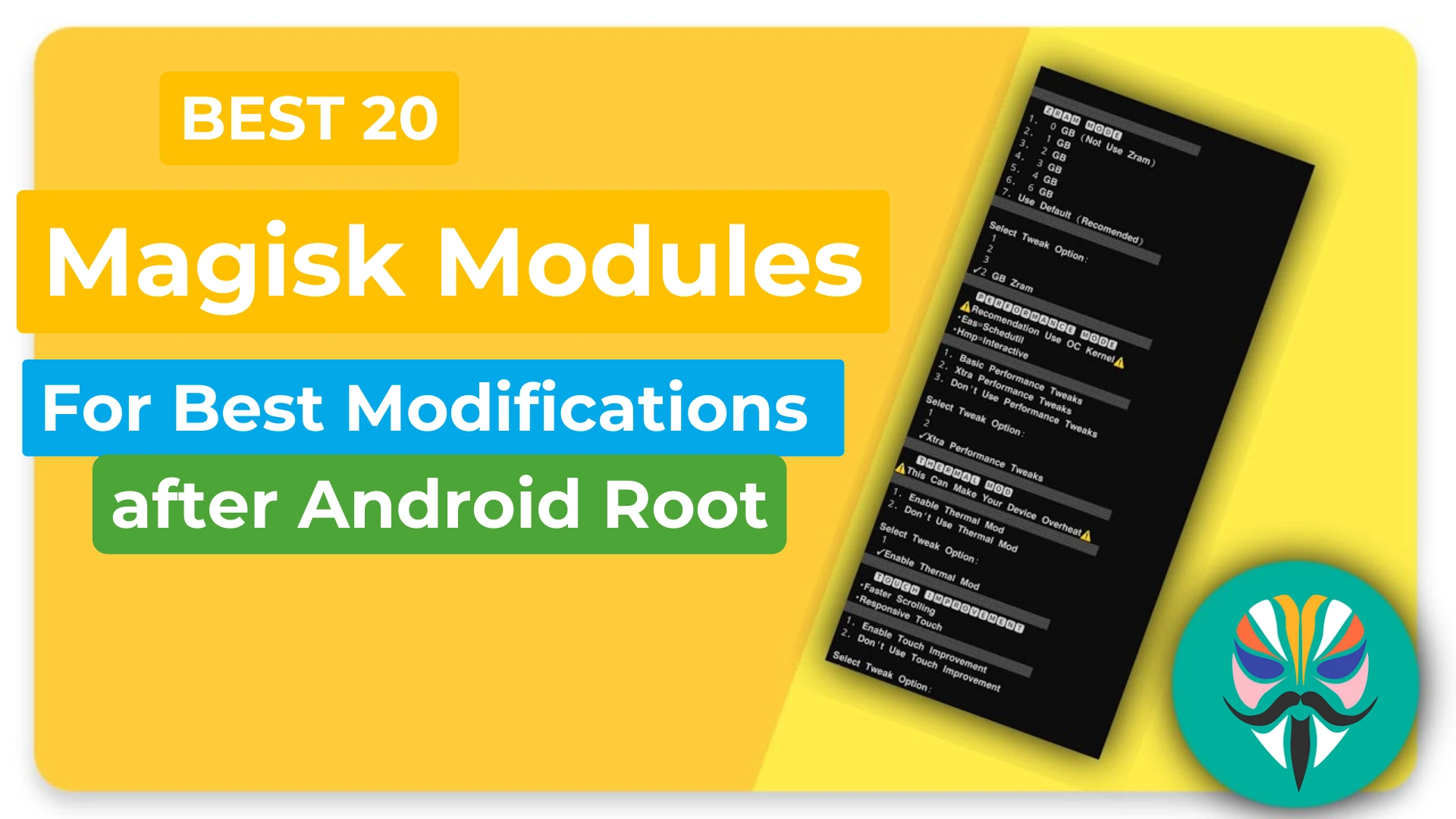
One Comment