Magisk Modules for Best Modifications after Android Root 2024
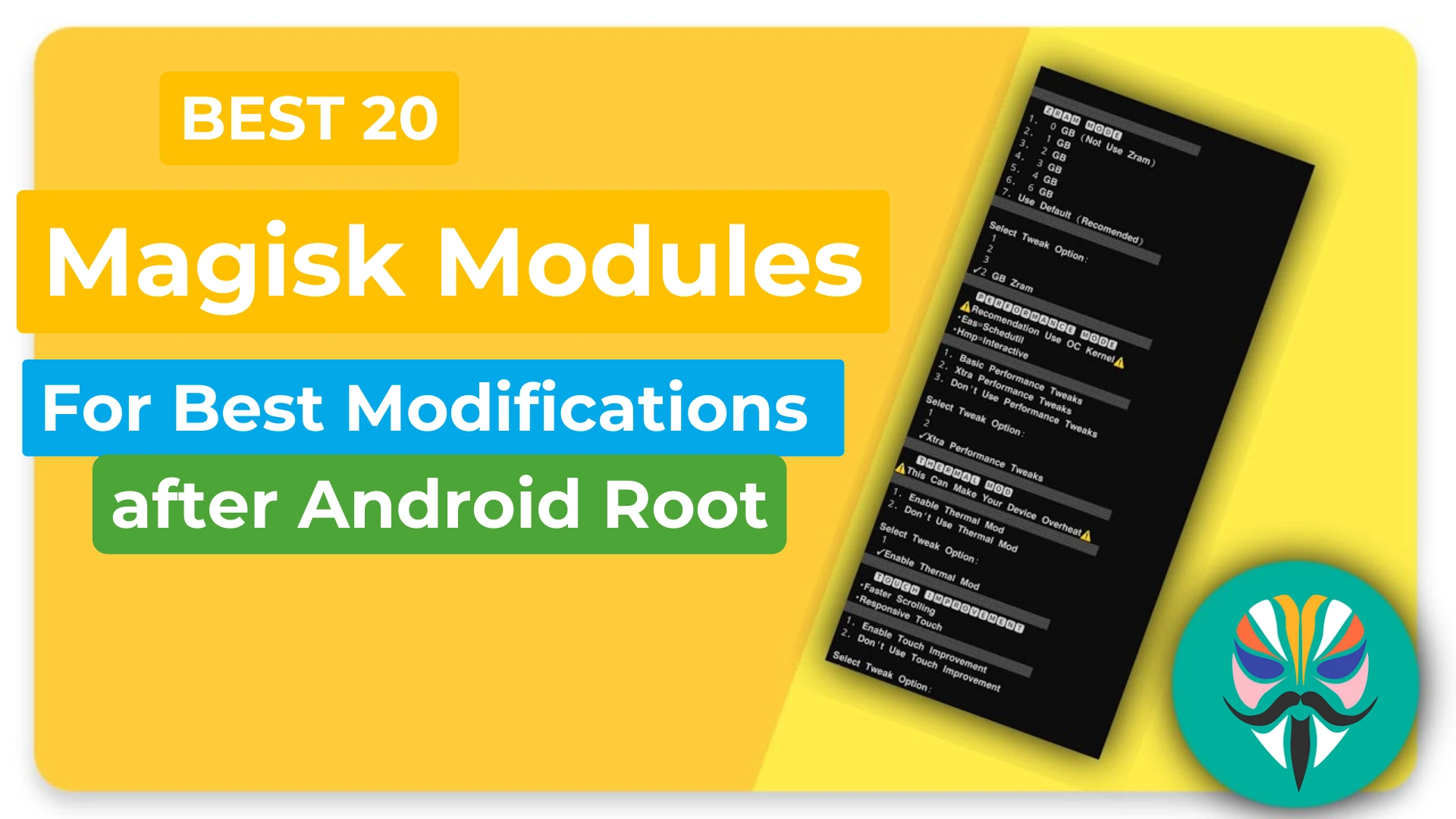
Offering systemless rooting in a supportive frame, Magisk has already marked its name at the top of the best rooting tools by today.
Without a doubt, Magisk can recommend for best modifications in a systemless interface.
It is an open-source rooting tool to download and use completely free. Thanks to its module-based structure, there is an extensive prospect towards modifications. Magisk Modules are updating regularly to serve you with a great experience with Magisk.
And its configuration can be different from one user to another based on different factors. If you have a desire to move with Magisk, it is a must to know about how Magisk Modules work. Here we go.
What is a Magisk Module?
Here Magisk Modules are developed by different providers in order to add more functionality on your Android after root. Since Magisk is a systemless method, there is no effect on the system partition. Magisk Modules aim at either modifying or adding some functionality to the Android device.
with the right choice of Magisk Modules, you can change the entire feel of the Android including the changes to the device’s UI, getting third-party downloads, adding Emoji, taking system apps, and more.
Magisk Modules for Android
Starting from complete Android root to management, Magisk does a great job with different roles of Magisk Manager including Magisk Mount, Magisk SU, Magisk Hide, etc. And among all its features, Magisk Modules has a very special place as it can bring you many advantages.
You can have thousands of different Magisk Modules today, making your expectations on system alterations true. Magisk Modules can work for notable modifications on the device changing all of them to better and adding new changes. One of the best here with Magisk is how it simply bypasses Google’s SafetyNet.
With Magisk Modules, you can have a whole new opportunity for your Android. By reading further you will learn more about the uses of Magisk Modules on your rooted Android.
Is Magisk module safe?
Magisk modules are generally safe, but it’s important to download them from trusted sources and ensure compatibility with your device. Regular updates and attention to permissions during installation are also key for maintaining security on rooted Android devices.
Best Magisk Modules You Should Must Try in 2024
There are hundreds of Magisk Modules available to download by today bringing you various improvements. So here we bring some best picks you must try in your Magisk Modules list.
1. Xposed Framework
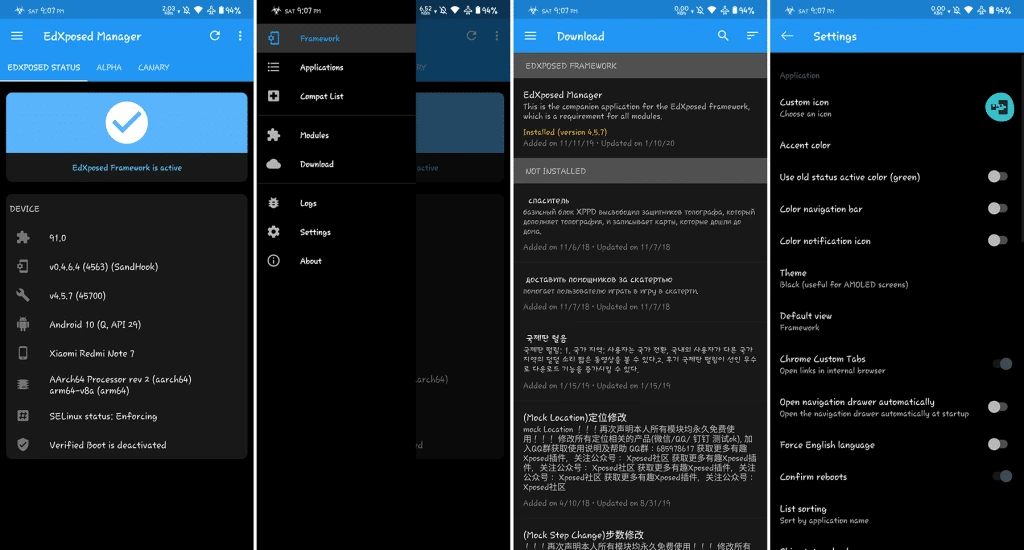
Xposed Framework must include at the top of the list when you make the Best Magisk Modules you wish to pick. This is one of the modules that owns a long and impressive history.
Xposed has a very good demand in the industry bringing you many useful features and functions to your Android experience. This is coming from XDA developer SRD Rovo89 bundling Xposed with many mods for Magisk users.
2. App Systemizer
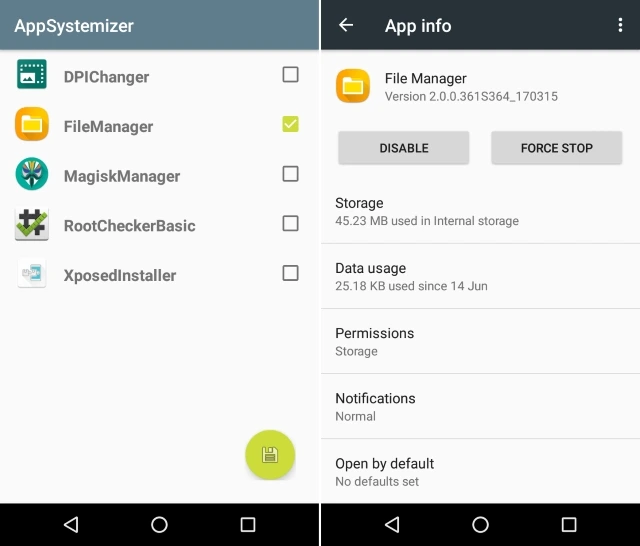
App Systemizer is another essential one under Magisk Modules to make your app installations effective. You can have many third-party apps on Android through this Magisk Module including Android system apps.
Once you download system apps through the App Systemizer module, they will remain normal on the device. Even after you uninstall Magisk Manager, you will still get access to the System app you had through Magisk Module.
3. Tethering Enabler
Tethering Enabler is another useful option from the best Magisk Modules to tethering in devices. When you find this restricted by manufacturers in normal, this will look smart.
But in case if the module is locked by the provider, it will not work in the right order. However, it is worth giving a try here as it includes tethering over WiFi and USB as well.
4. Emoji One Module
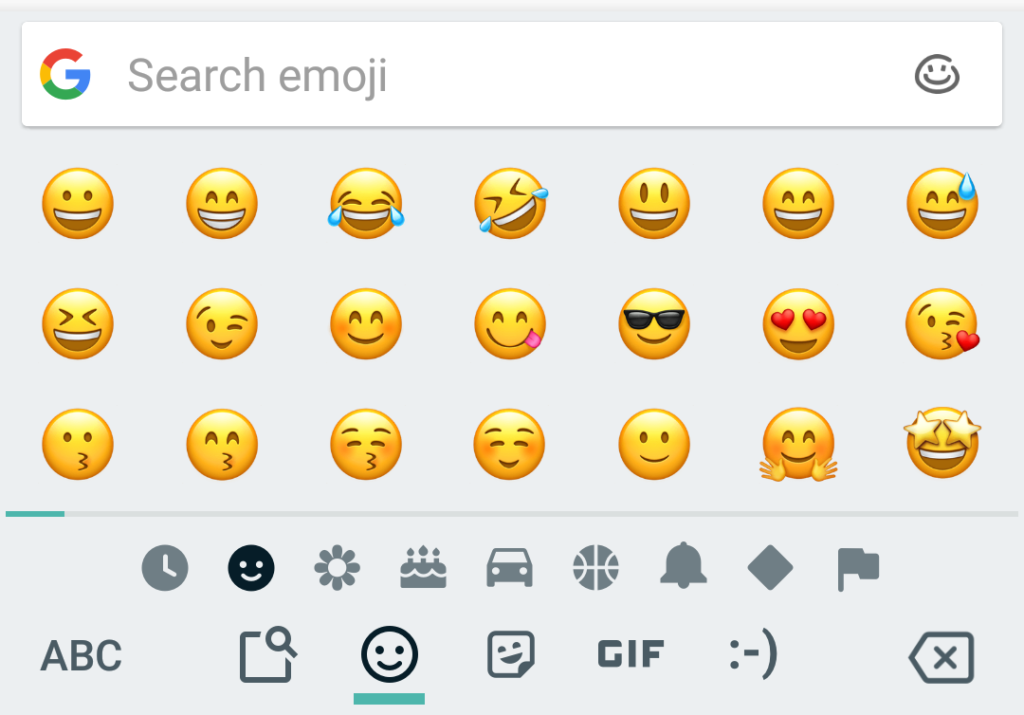
If you love Emoji, this is a must-take Magisk Module for Android. Emoji One can replace your stock bored emoji and could bring updated ones for more fun in your conversations. With the latest release, you can add a re-designed set of Emoji on your device for the best use.
5. CrossBreeder Lite
If you were ever thinking about improving battery life and avoid the chance of lags on Android, you can have this CrossBreeder Lite in your list of Magisk Modules. From one device to another, the impact would be changed accordingly. But it is highly worth giving a try.
6. Debloater
Remove all the preinstalled apps from your phone which were installed by the manufacturer using the Debloater module of Magisk.
These pre-installed apps by the manufacturer oftentimes are not easily removed through normal uninstallation so that’s where the Debloater app comes in. It helps you remove these apps as well as any other useless system apps from your device that you do not need on your device.
7. Font Manager
The Font Manager module created by an XDA Senior developer lets you change the overall font of the operating system. This is one of the ultimate customization options as the overall font of the OS has a great impact on the user interface and aesthetics of the device.
Some manufacturers use a cursive style of font all over their operating system and it may not be to some users’ taste. Now you can change the overall font of the operating system to any font of your choice.
8. iOS13.2 Emoji
You can now get iOS emojis on your android device by using the iOS13.2 Emoji module. This module lets you import the much more realistic emojis from the iOS version 13.2.
Emojis on iOS devices have always looked better than the ones you get on android devices but you can now get the same set of emojis without having to switch phones.
9. HideNavBar
HideNavBar helps you hide the navigation bar completely on your device. This helps you achieve a clean full-screen look on your android smartphone if you like that aesthetic.
You can use the navigation gestures to navigate in the UI of android 10 or later. Most android users use gestures to control their device regardless so it is better to have some more screen real estate which helps in the overall aesthetics of the device.
10. App Systemizer
App Systemizer lets you authorize any app installed on your device as a system app. The reason why you would want to do this is that system apps can not be uninstalled easily which will help secure the security of your device.
The apps that are installed to improve the performance of your devices such as battery optimizers and other utility apps get some added benefits when they are installed as system apps.
11. Call Recorder
The Call Recorder module lets you use many advanced root features of your device to record voices from both sides. It also starts recording when the call has been answered and does not have any impact on the quality of the call. It also does not notify the caller that the call is being recorded, giving you complete anonymity.
12. Viper4Android FX
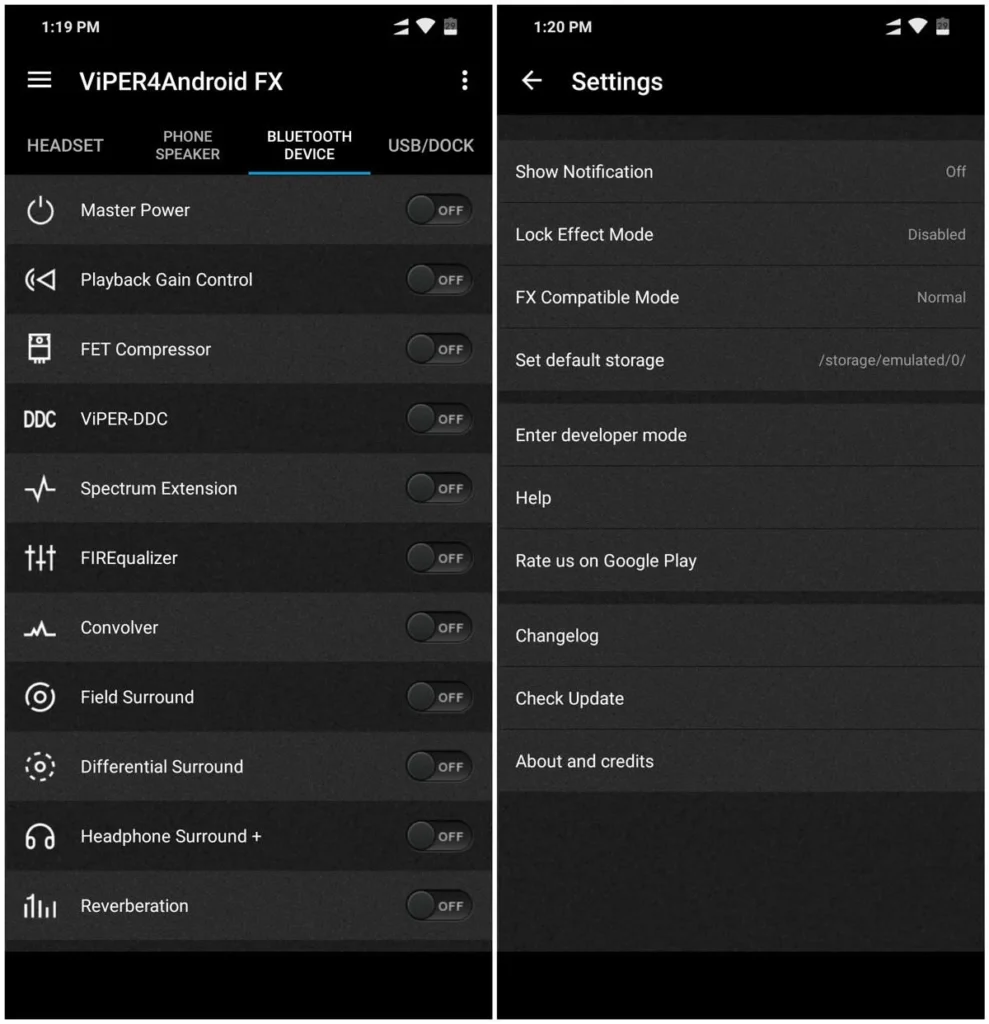
Viper4Android FX is a very powerful equalizer for your smartphone. You can use it to customize the sound signature of your device. The best part about using the Viper4Android FX module is that you can create custom profiles for different devices and use them whenever you connect to that specific device and get the most out of it.
The sound profile that sounds best for your speakers can not be the same for your headphones for obvious reasons but now you can effortlessly change between them to get the best experience.
13. Magisk Bootloop Saver
Magisk Bootloop Saver prevents boot loops on your android device that is caused by Magisk modules and specifically caused by the Zygote feature. The best part about using this boot-loop saver is that you do not have to do anything, the module works independently.
This module is best for people who do not want to dive deeply into the issues that might cause your phone to go into a boot look and would rather use a simple solution to have their device running smoothly.
14. Magisk Manager Recovery Tool
Magisk Manager Recovery tool is one of the most important modules that you should definitely have on your device. It is a custom recovery tool that works like the TWRP recovery tool.
This means if a module is preventing your phone from booting then you can access the Magisk manager app from the custom recovery menu and disable that specific module.
15. GPU Turbo Boost
GPU Turbo Boost is a Best Magisk Modules for Gaming that optimizes GPU performance for gaming on Android devices. It enhances frame rates, reduces input lag, and improves graphics quality in supported games. Compatible with a wide range of devices,
it ensures smoother gameplay and better performance during gaming sessions. Additionally, it may reduce power consumption and prevent overheating, prolonging battery life for extended play. Overall, GPU Turbo Boost is a valuable tool for gamers seeking to maximize their Android device’s gaming performance.
16. NFS-INJECTOR
NFS-Injector is a magisk module that aims to improve Kernel/RAM management between efficiency and energy-aware that improves your overall gaming experience, as well as specifically enhances PUBG Mobile performance.
It uses a complex algorithm that determines the most optimal settings between battery and performance for your device, which will help improve your experience while playing PUBG and other games.
NFS provides features such as excellent multitasking, battery life improvement, fantastic user experience, and also helps in memory management. It is, without a doubt, the best magisk module for gaming.
17. L-Speed Magisk Module
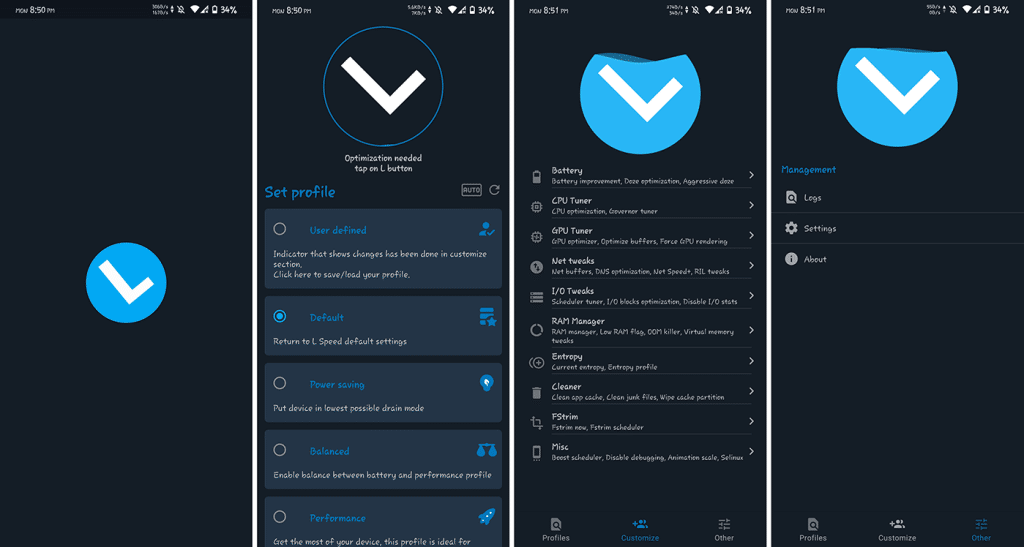
L-Speed gaming modules optimize Android devices for peak gaming performance, employing performance tweaks, kernel optimizations, and system adjustments.
These modules prioritize gaming applications, reducing background processes to ensure smoother gameplay, faster loading times, and minimal input lag. L-Speed dynamically adjusts system settings based on usage patterns, conserving battery life during idle periods while delivering optimal performance during gaming sessions. Additionally,
it offers granular control over performance profiles, catering to individual gaming preferences. Its network optimizations minimize packet loss and reduce latency for stable online gaming experiences. L-Speed gaming modules are essential for gamers seeking a responsive, immersive, and enjoyable gaming experience on Android devices.
18. CloudflareDNS4Magisk
CloudflareDNS4Magisk is a Magisk module designed to optimize internet connectivity for Android users by integrating Cloudflare’s DNS resolver. By utilizing Cloudflare’s fast and secure DNS servers, the module aims to enhance browsing speed, improve privacy, and bolster security. This integration within the Magisk framework allows for seamless implementation without the need for extensive configuration.
With its user-friendly approach, CloudflareDNS4Magisk provides a convenient solution for individuals seeking to optimize their online experience. Whether it’s faster loading times, increased privacy, or heightened security, this module offers a comprehensive solution for Android users looking to maximize their internet connectivity.
19. YouTube Vanced
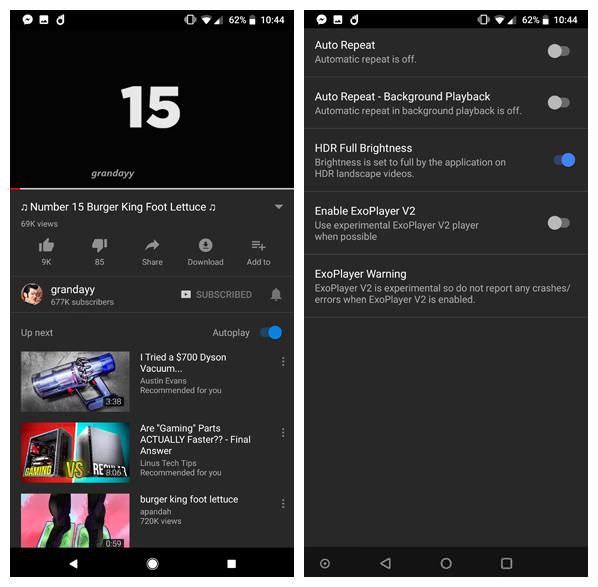
The YouTube Vanced Magisk module is a popular tool that allows users to enhance their YouTube experience on rooted Android devices. It provides features not available in the official YouTube app, such as ad-blocking, background playback, and themes customization.
By installing this module via Magisk, users can enjoy an ad-free, more customizable YouTube experience while retaining root access and system integrity.
20. Energized Protection

Energized Protection is a comprehensive ad-blocking and malware protection solution designed to enhance internet browsing safety and privacy. It offers a wide range of hosts files and blocklists, which users can easily integrate into their devices to block advertisements, tracking scripts, malware, and other unwanted content at the network level.
With Energized Protection, users can enjoy a cleaner and more secure browsing experience across various platforms, including desktop computers, smartphones, and routers. This solution is frequently updated to stay ahead of emerging threats, ensuring robust protection against online nuisances and potential security risks.
How to install Magisk Modules?
Installing Magisk Modules is not complicated. But you can have two options. Here we go through them separately.
There are two ways of installing Magisk Modules on your android device and the method that you should use depends on the version of the Magisk Manager app you have installed on your device.
Method 01: Install Magisk Modules through Magisk Manager
- Step 1: Slide out the menu from Magisk Manager to get the access to Module Repository
- Step 2: Search for the Magisk Module or simply browse through the list available
- Step 3: When you get the module, tap the download icon (arrow) and read the complete module information provided to learn more about what you are going to take in
- Step 4: If you like to proceed, tap “Install” and wait for the installation. It will show 100% when it is over
- Step 5: To finalize the installation, reboot once. You can now take a look at the Module through Magisk App
Method 02: Installing Modules outside Magisk Manager
You can find out many more modules even outside the Magisk Manager. So if you give it a try, you can reach more opportunities. Take the complete steps about how the installation of Modules works outside the Magisk Manager.
- Step 1: First, have an idea about Magisk Modules you going to take and find the .zip file for each
- Step 2: Once you find the zip file, launch the Magisk Manager app and head to the module section
- Step 3: You can tap the yellow color “+” mark button that you will find at the top of the screen and browse the module file in .zip
- Step 4: Tap on the button and start with the installation
- Step 5: Once over, reboot and start using Magisk Modules
Note: Make sure you follow with the right .zip file of the module. And remember to go through all the information before you confirm the installation of Magisk Modules
How to Uninstall Magisk Modules?
It is very easy to completely remove Magisk modules from android devices. You can choose between disabling the module that you might want to use again or deleting it for good. Follow the steps given below to remove Magisk modules from your device.
- Open the Magisk Manager app and go to the modules section.
- Switch the toggle to the ‘Off’ position to disable the module and restart your device for the changes to take effect.
- Tap on the ‘Remove’ option to completely remove the module from your device and restart your device afterward.
Developer Thanks
- Magisk is a very supporting utility for Android root and brings you an immense opportunity for high system modifications. So give all thanks to XDA Developers for all work on Magisk with more features including Magisk Modules. With updates ahead, we could expect many more improvements on Magisk to serve all users the extreme.
Conclusion
This was our complete guide on Magisk Modules and the top 20 Best Magisk Modules that you must try on your android device for improved functionality.
Modules are a great way to add features to your rooted android device and there are so many useful modules out there that can help your phone run faster. If you have any questions related to Magisk Modules or how to install Magisk Modules then reach out to us using the comment section below and we will get back to you.

